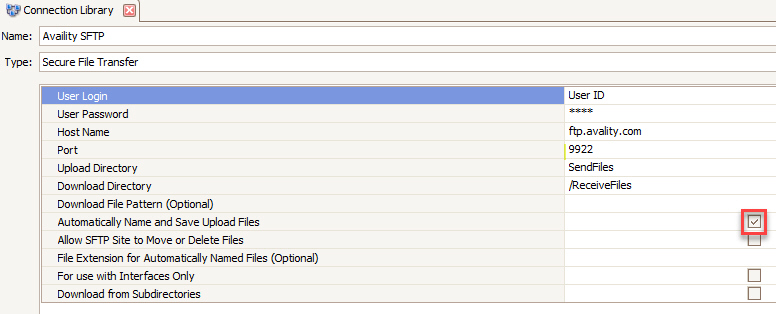
Uses secure FTP protocol. Enter user login and password provided by Availity. When using this connection type, the program will automatically name and upload the claim file and show a progress bar on the screen.
The following values are used for the Availity connection type:
•Host Name: ftp.availity.com
•Upload Directory: SendFiles (case sensitive)
•Download Directory: /ReceiveFiles (case sensitive)
•Port: 9922
•Automatically Name and Save Upload Files -- checked
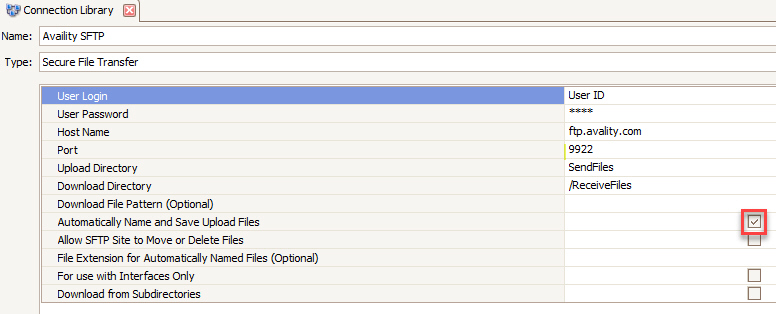
•Submitter ID = Availity assigned ID number.
•Receiver ID (NM109) = 030240928
•Receiver ID (ISA07) = 01
•Receiver ID (ISA 08) = 030240928
•Receiver Code (GS03) = 030240928
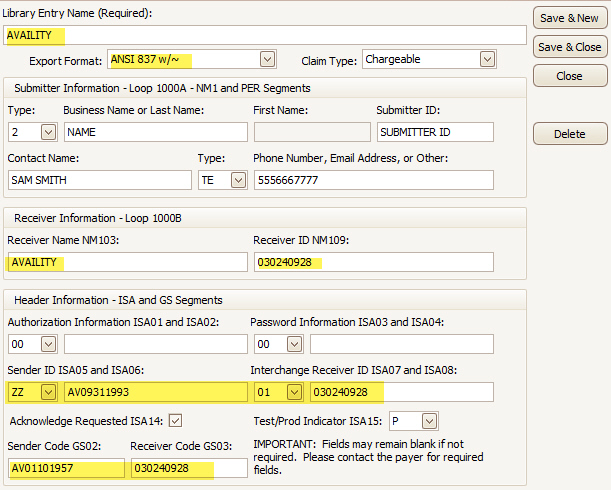
Note: The ‘Availity 837’ export format available on the drop-down should be used only by DME providers submitting CMNs with their claims. This format does the following:
•Enters V06109 into GS02 (overriding any other number entered in that field in the S/R Library)
•Uses decimals in the CMN form identifier in the LQ segment (LQ02)