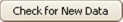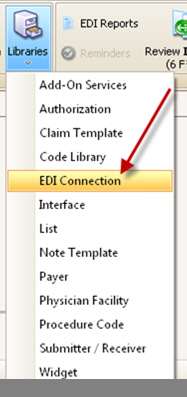
Before using the BestNotes (ANSI 837) interface within EZClaim Premier, you must contact BestNotes (855.489.1792) and have them setup your SFTP folders.
BestNotes will provide you with the following information for the SFTP (Secure File Transfer) connection:
BestNotes SFTP User Login: ___________________
BestNotes SFTP User Password: ________________
EZClaim will provide you with the ANSI 837 Import Activation Code: ________
1. Setup the SFTP EDI Connection Entry
a.
Open the Libraries > EDI Connection window 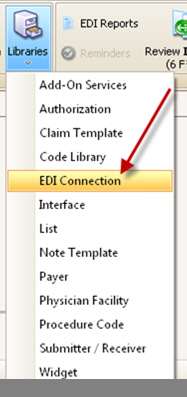
b.
Click ‘Add New Entry…’ 
c.
Fill in the following details using the login and password provided by BestNotes
(online help): 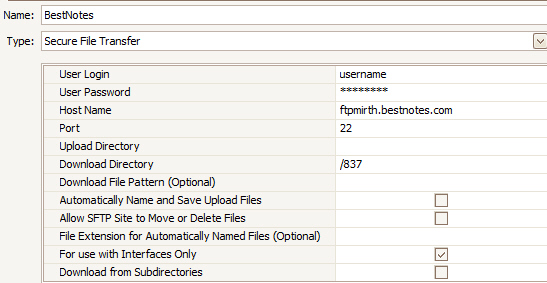
d. Click Save and Close.
2. Activate the ANSI 837 Import Interface. NOTE: This process requires the ADMIN password.
a.
Open the Libraries > Interface 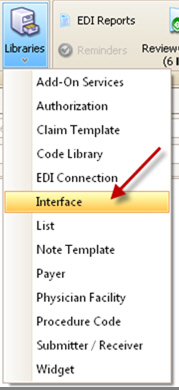
b.
Select the ANSI 837 Import item. 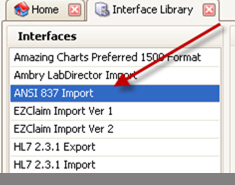
c. Enter your Activation Code.
d. Optionally check the ‘Update Patient Demographics’ if you want the program to update existing patient records when importing.
e. Select the ‘Check SFTP’ item.
f.
Select ‘BestNotes’ from the drop-down list. 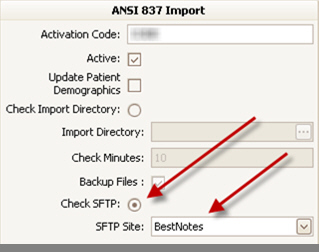
3. This completes the Program Setup procedure.
1. Click the Review Incoming button on the
ribbon bar.
2.
Click the ‘Check for New Data’ button to download
any waiting files.