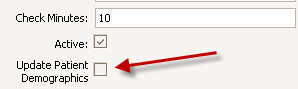
Patients are matched based on first name, last name and DOB (middle name is not included in matching). If more than one patient is found, the program will attempt to match on the patient’s Account Number (if available in the incoming data).
If a patient is manually matched, the incoming patient ID number is matched to Premier’s internal patient ID and stored for future imports so a manual match does not need to take place on subsequent imports.
Some interfaces have the ability to update the patient demographics. If available, a check box can be used to enable or disable the feature.
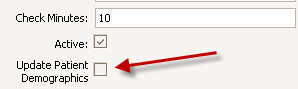
•Will not update the patient name (first, last) or DOB. Middle name can be updated.
•Will not update ‘Locked’ patients.
•Rules on updating patient insured records
o If the incoming data does not have insured information, the existing data is not deleted.
o If the incoming sequence
(primary, secondary, etc.), payer name, insured ID, and group # matches an
existing insured record, the program will update the existing insured
record.
Technical Note: If the payer library contains duplicate
payer names, it’s possible a match will not take place since the library payer
found may not match the payer selected on the insured record.
o If the incoming payer name, insured ID, or group # do not match, the insured record is deleted and a new one is created. If the system is setup to use an automatic patient template, the insured record will be initialized with the template data first. For information on Automatic Patient Template, see Patient.
o If an incoming data field is
blank, the data is not removed from the insured record.
Technical
Note: External software may not maintain every field required for a complete
insured record. Once the partial data has been imported and the biller has
manually filled in the missing data, the next import will not remove the data
the biller had to fill in manually.
o If the incoming insured data is primary only and the existing insured data is primary and secondary, only the primary will be updated or replaced. The secondary will not be touched.
o If the existing patient has both primary and secondary insureds and the incoming data only contains primary, the patient’s secondary insured will remain.
The program will attempt to match to an existing ‘Physician Library’ entry by the incoming NPI and Classification. If an NPI is not provided, the program will then attempt to match using First and Last Name. If no match is found, a new Physician Library entry will be created. Some interfaces have slightly different logic. Please contact EZClaim for more information.
When importing claim data, the program will set the claim status to the ‘Initial Claim Status’ setting found in the program setup.
Initial claim values are applied to the newly created claim object before interface data is applied to the claim. In other words, initial claim values set in EZClaim prevail unless interface-specific data overrides these. See Initial Claim Values” for more information on initial claim values.
Program level settings (Tools > Program Setup) are incorporated into Initial Claim Values during claim creation.
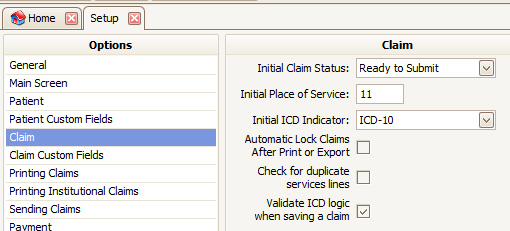
Code for claim creation via import is as follows:
Blank Claim > Patient Physicians and (in most cases) Patient Level Default Diags > Program Level Settings > Patient’s Initial Claim Values > Imported Claim Data > Physician Overrides
Depending on the specific EMR and import format, certain variations may occur. For example, Patient Level Default Diags are not imported via Practice Fusion.
The place of service will be set to the ‘Initial Place of Service’ setting found in the program setup. If the incoming units field is 0, it will be imported as 1. EZClaim does not allow service lines to have a unit of 0.
If the incoming service line data does not contain a charge amount (either it is blank or $0.00), the program will perform a procedure code lookup and set the appropriate fields if they are blank (including the NDC code, co-pay amount due, etc.). This means incoming data takes precedent over a procedure code lookup. The fields that are populated from the look up are the same as manually entering a claim and using the procedure code library. If a procedure code lookup happens (when a charge value is not explicitly defined in the import file) the program can set the allowed amount and create a contract adjustment.
Incoming payment information will be disbursed to the first service line. If the service line is a duplicate and not created, the payment will be created but will not be disbursed. This could result in a duplicate payment.
If the ‘Automatic Patient Template’ option is set in the
‘Patient’ section of Program Setup
AND
The patient template has an account
number
AND
The incoming data does not contain a patient account
number
THEN
The newly created patient will have the same account number as
the patient template even if the ‘Automatic Account Numbers’ is checked in the
‘Patient’ section of Program Setup.